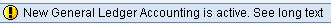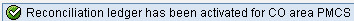How to do Reconciliation Ledger in SAP System
IMG⇒ Controlling⇒ Cost Element Accounting⇒Reconciliation ledger⇒Activate/Deactivate Reconciliation Ledger
Double Click on “Activate Reconciliation Ledger”
T-Code: KALA
- Controlling Area: Select “Controlling Area“from the Popup
- Click on “Execute“
Press “Enter”
For “Deactivate Reconciliation Ledger” Use T-Code: “KALB”
Reconciliation Ledger:
A ledger used for summarized display of values that appear in more detailed form in the transaction data.
The reconciliation ledger has the following functions:
- Reconciles Controlling with Financial Accounting
- The reconciliation ledger provides reports for monitoring the reconciliation of Controlling with Financial Accounting by account.
- It can identify and display value flows in Controlling across company code, functional area, or business area boundaries.
- Value flows can be used in Financial Accounting as a basis for summarized reconciliation postings. Reconciliation postings replicate the value flows in Controlling that affect an organization’s legal financial statements (such as the balances and the profit and loss statement). Users can enter reconciliation postings based on the values identified by the reports, or the SAP System can make automatic reconciliation postings.
- Provides an overview of all costs incurred
- Reconciliation ledger reports provide an overview of the costs and are therefore a useful starting point for cost analysis. For example, an item in the profit and loss statement from the Financial Information System (FIS) can be examined in the reconciliation ledger reports with respect to the relevant costs. For more detailed analysis, reports from other components within Controlling can be accessed from the reconciliation ledger reports.
Activate/Deactivate Reconciliation Ledger
In the reconciliation ledger, the data from Accounting is summarized and valuated. Cost flows over company code and business area boundaries, as well as those occurring exclusively in Controlling (secondary postings) not noted in Financial Accounting, can be passed on further in this manner. Reconciliation between internal and external accounting is thereby secured.
You do not need the reconciliation ledger in the following situations:
- no profit and loss accounting using cost of sales accounting occurs
- there is no interest in cross-application reports
- there is no interest in evaluating cross-company-code and cross- business area postings
Before CO postings can be updated online in the reconciliation ledger, the ledger must be activated.
CO postings are updated online from the time of activation in the reconciliation ledger. No automatic repostings are made for previous periods. If you want to take all periods in the fiscal year into account, you must make separate re postings manually for the periods before the reconciliation ledger was activated.
Example
If you activate the reconciliation ledger for your controlling area in period 3, the values for periods 1 and 2 are missing. Reconciliation with FI in some cases will not be completely processed (if cross-company-code or cross-business-area postings were made in periods 1 and 2). You therefore must repost manually to the reconciliation ledger.
Note
Controlling area maintenance indicates whether the reconciliation ledger is activated or deactivated for the controlling area.
Recommendation
Activate the reconciliation ledger at the start of a new posting period. This ensures that the complete data from this period is available in the ledger.
Activities
1. Activate the reconciliation ledger in your controlling area at the start of a new posting period.
2. If necessary, repost for previous periods in your controlling area.
Reconciliation ledger -> Repost
Note on transport
The indicator Reconciliation Ledger active is transported with the controlling
Also See: SAP Down Payment Process an Overview